What does the “Pivot Column” function do in Power Query?
- Turns rows into columns based on unique values
- Transposes data rows and columns
- Groups data by categories
- Merges multiple columns into one
Which component of Power BI is used for creating and sharing reports and dashboards online?
- Power BI Desktop
- Power BI Service
- Power BI Report Builder
- Power BI Mobile
Which of the following actions can be performed in Power Query Editor?
- Add Calculated Columns
- Transform Data Types
- Create Reports
- Publish Dashboards
Which data source can provide real-time data to Power BI dashboards?
- CSV files
- Google Sheets
- Streaming data sources
- PDF files
To fill empty cells in a column with the value above it, which function is used in Power Query?
- Fill Down
- Replace Empty
- Group By
- Fill Up
What is a primary key in a Power BI data model?
- A unique identifier for each row in a table
- A calculated column
- A visualization tool
- A field for sorting
What does the “Group By” function achieve in Power Query?
- Aggregates data based on selected columns
- Splits data by groups
- Filters out data groups
- Adds group labels
The DAX function “RELATED” is primarily used to:
- Filter columns
- Retrieve values from related tables
- Aggregate values
- Join tables
What type of relationship is most common in Power BI data models?
- One-to-One
- Many-to-Many
- One-to-Many
- One-to-Multiple
What is the first step in connecting Power BI to a data source?
- Use the visualization pane
- Select “Get Data”
- Build a report
- Select “Publish”
In Power BI, a slicer is used to:
- Sort data
- Filter data interactively
- Create pivot tables
- Adjust data types
What is the primary function of the Power Query Editor?
- To perform calculations
- To clean and transform data
- To visualize data
- To export data
What happens if you ‘Merge Queries’ in Power Query with a left outer join?
- All rows from the left table are included, along with matching rows from the right table
- Only rows with matches in both tables are included
- Rows from the right table are included, regardless of matches in the left table
- None of the rows are included
In Power BI, what is the purpose of data modeling?
- Transforming raw data into a structured format
- Creating visuals from data
- Preparing a report
- Combining and structuring data for relationships and analysis
Which function is used in DAX to create conditional calculations similar to an IF statement?
- SWITCH
- CASE
- CONDITIONAL
- TEST
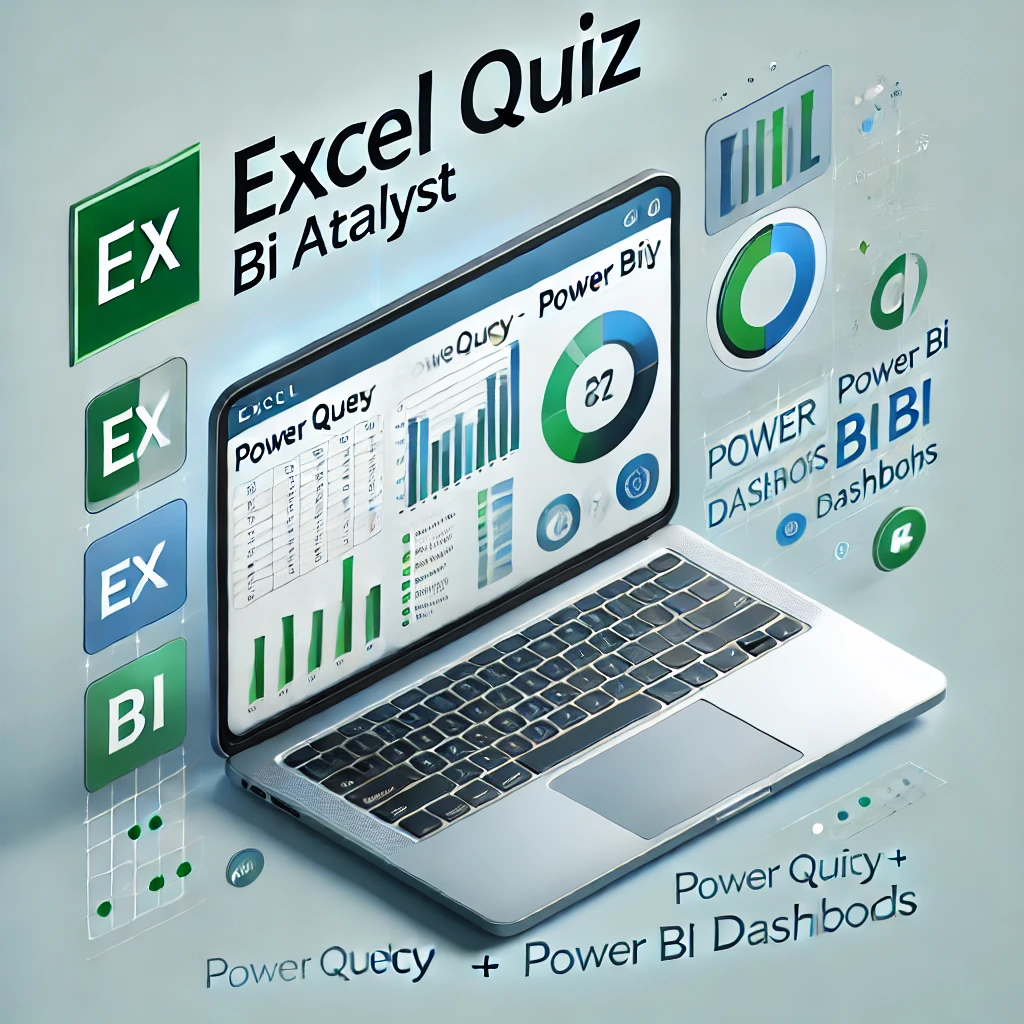
Unpivoting a column in Power Query is used to:
- Group rows by columns
- Create unique column values
- Transform columns into rows
- Remove duplicates
Which option is used to import data from an Excel file in Power Query?
- Get & Transform
- Insert
- Open
- Tools
To export transformed data to a CSV file in Excel, which step should be followed?
- Select data, right-click, choose Export
- File > Save As > CSV
- Use Export option in Power Query
- Use Close & Load, then save as CSV
Which tool in Power BI is used to clean and transform data?
- Data Model
- Power Query Editor
- Fields Pane
- Visualization Pane
What does the “Group By” function do in Power Query?
- Summarizes data based on a specified field
- Combines data from different tables
- Filters data based on conditions
- Duplicates data
What does ‘Replace Errors’ in Power Query allow you to do?
- Remove error rows
- Replace cells with valid data or a default value
- Delete all error values from the dataset
- Ignore errors in the data transformation
The Power BI ecosystem consists of which of the following?
- Power BI Desktop, Power BI Service, Power BI Mobile
- Power BI Report Builder and Data Lake
- Excel and Power BI
- Power BI Desktop and SQL Server
How do you add a custom column in Power Query?
- Home > New Column
- Insert > Custom Column
- Add Column > Custom Column
- Data > Add Column
What does DAX stand for in Power BI?
- Data Analysis Expressions
- Data Aggregation XML
- Data and Analysis Expressions
- Dynamic Analytics Expressions
Which feature in Power BI allows you to view relationships between tables?
- Query Editor
- Data Model
- Visualization Pane
- Fields Pane
What is the purpose of the “Append Queries” function?
- To split one table into multiple tables
- To merge data from two or more queries
- To add a new column
- To update values in a query
DAX expressions are typically used for:
- Creating calculated columns and measures
- Importing data
- Managing relationships
- Building dashboards
Which feature allows you to keep specific rows based on conditions?
- Filter Rows
- Sort Rows
- Split Column
- Aggregate Values
What is the purpose of a lookup table in data modeling?
- To store calculated values
- To filter data
- To serve as a reference table for creating relationships
- To sort data
Which view allows you to create relationships between tables in Power BI Desktop?
- Data View
- Model View
- Report View
- Power Query
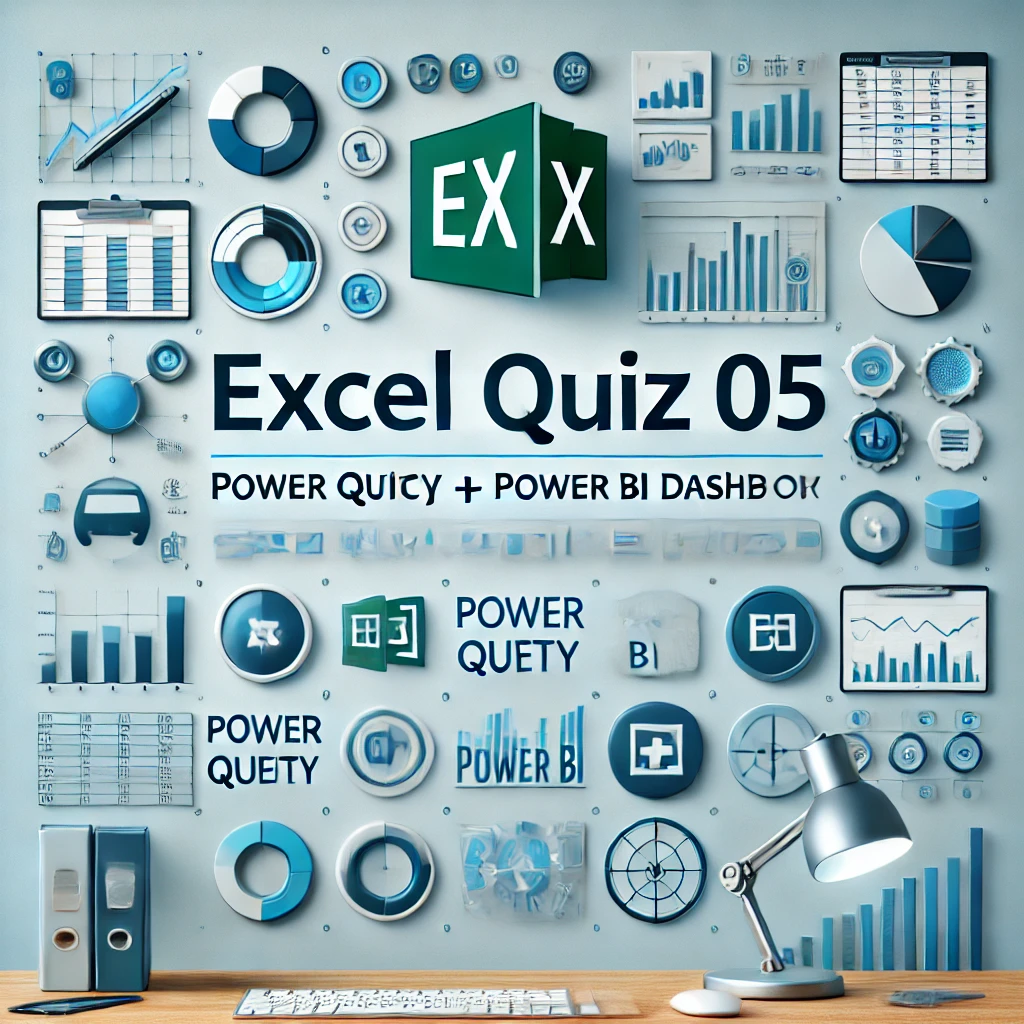
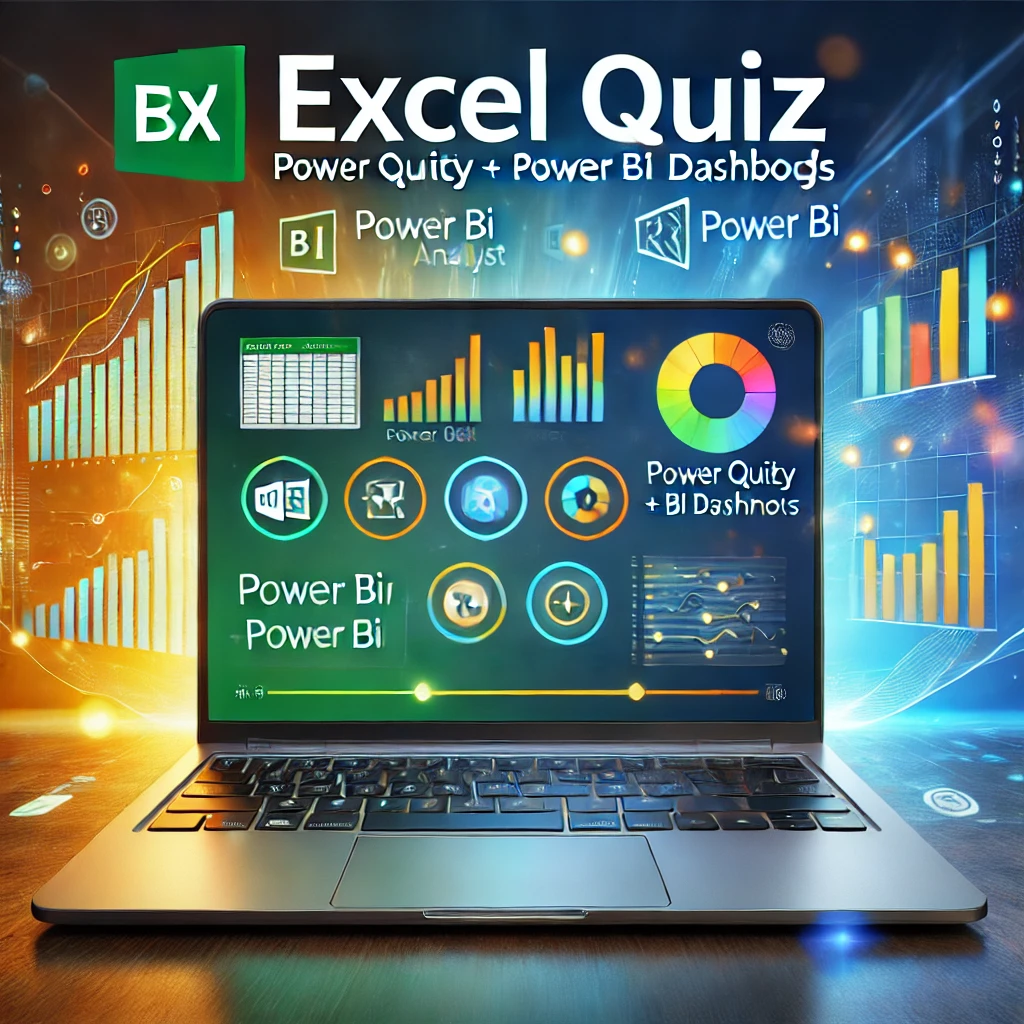
Leave a Reply